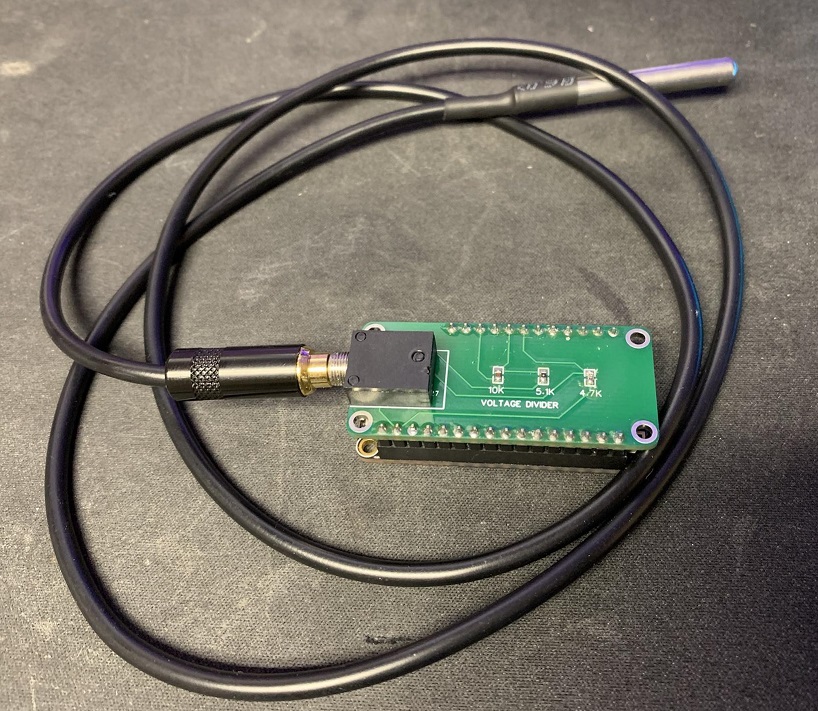So last night I was working on a project where I needed a specific version of a .net assembly that was installed somewhere on my system, but I could not locate it by a common search. Whenever I would open up C:\Windows\Assembly\ I could see the file and the multiple versions that I had installed. However, from that window, you can not copy the files out. All I wanted, was to copy the file to my local source branch, and include it in source control.
I stumbled upon an article that mentioned being able to go to:
C:\Windows\Assembly\GAC_msil
This worked out perfectly. I found the assembly, sorted through the version numbers, and copied the dll files that I needed. My app now works marvelously.
I’m guessing that I could also achieve the same results, loading the assembly from the GAC using some sort of assembly binding, but I honestly haven’t looked enough into it to figure it out, and I needed these dll files in my source control in case another machine I download it to didn’t have the libraries installed, so this method worked fine for me.